表格
结构:
<table border=”1″ width=”100″ height=”200″ bgcolor=”red” bordercolor=”边框颜色” background=”背景图片” cellpadding=”内间距” cellspacing=”边框之间距离” align=”水平线” >
<tr>
<th></th>
<td></td>
</tr>
</table>
表单
<form action=”要把数据传递到的页面” method=”传递方式get和post” ecntype=””>
$a=$_GET[‘name的值’]和$_POST[‘name的值’]
普通文本框:<input type=”text” name=”在php接收数据时的标识” value=”用户传递具体的值”>
密码框:<input type=”password” name=”” value=””>
单选:<input type=”radio” name=”” value=””>选择名称
多选框:<input type=”checkbox” name=”” value=””>选择名称
下拉框:
<select name=””>
<option value=””>选择名称</option>
<option value=””></option>
….
</select>
多行文本框:<textarea cols=”” rows=””></textarea>
隐藏域:<input type=”hidden” name=”” value=””>
上传:<input type=”file” name=”” value=””>//不能直接把文件传过去,只是传的是文件信息
按钮:
- 提交:<input type=”submit” value=””>
- 图片提交:<input type=”inage” src=”图片地址”value=””>
- 普通按钮:<input type=”button” value=””>和js配合使用
- 重置按钮:<input type=”reset” value=””>
</form>
超链接:
<a href=”#”>描述</a>
相对路径和绝对路径
相对路径是相对与自己来说其他文件的位置。 ./当前路径 ../上一级 ./inage/ph.jpg
绝对路径:
- 远程:网址和ip
- 本地:files:///d:xxx/xxx/xx.html
锚点:在当前页面中跳转
定义锚点<a name=”锚点名称”></a>
跳转到锚点的超链接:<a href=”[文件名或路径]#锚点名称”>描述</a>
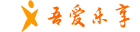 吾爱乐享
吾爱乐享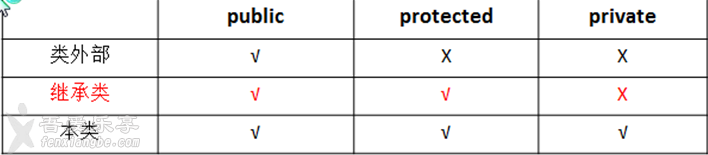

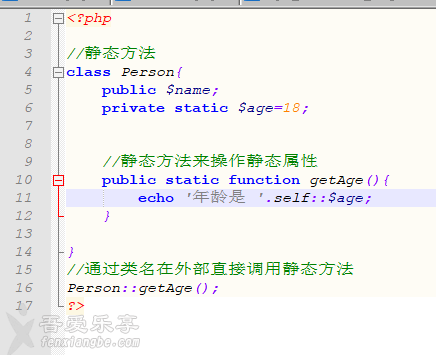
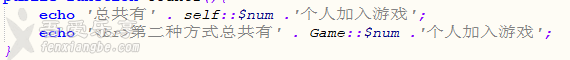
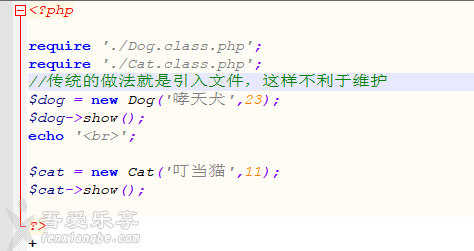
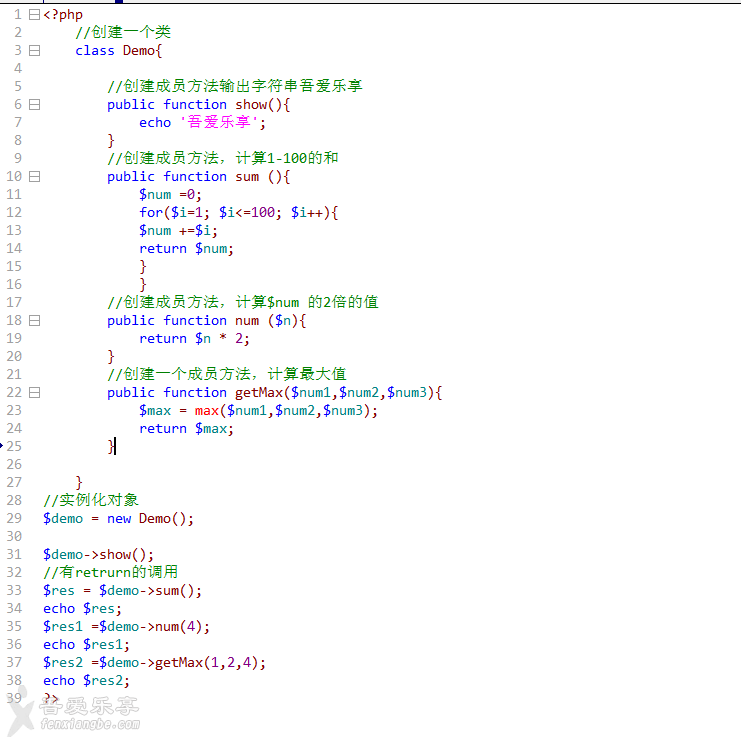









评论前必须登录!
注册