appium下载地址:https://cloud.189.cn/t/QRvInqzYzMNf(访问码:dq9x)
appium新版本1.17安装后输入appium提示找不到
‘appium’ 不是内部或外部命令,也不是可运行的程序
或批处理文件。
npm install -g cnpm --registry=https://registry.npm.taobao.org cnpm install -g appium --no-cache
提示没有nodejs,安装nodejs下载地址:https://nodejs.org/zh-cn/
安装后配置环境变量
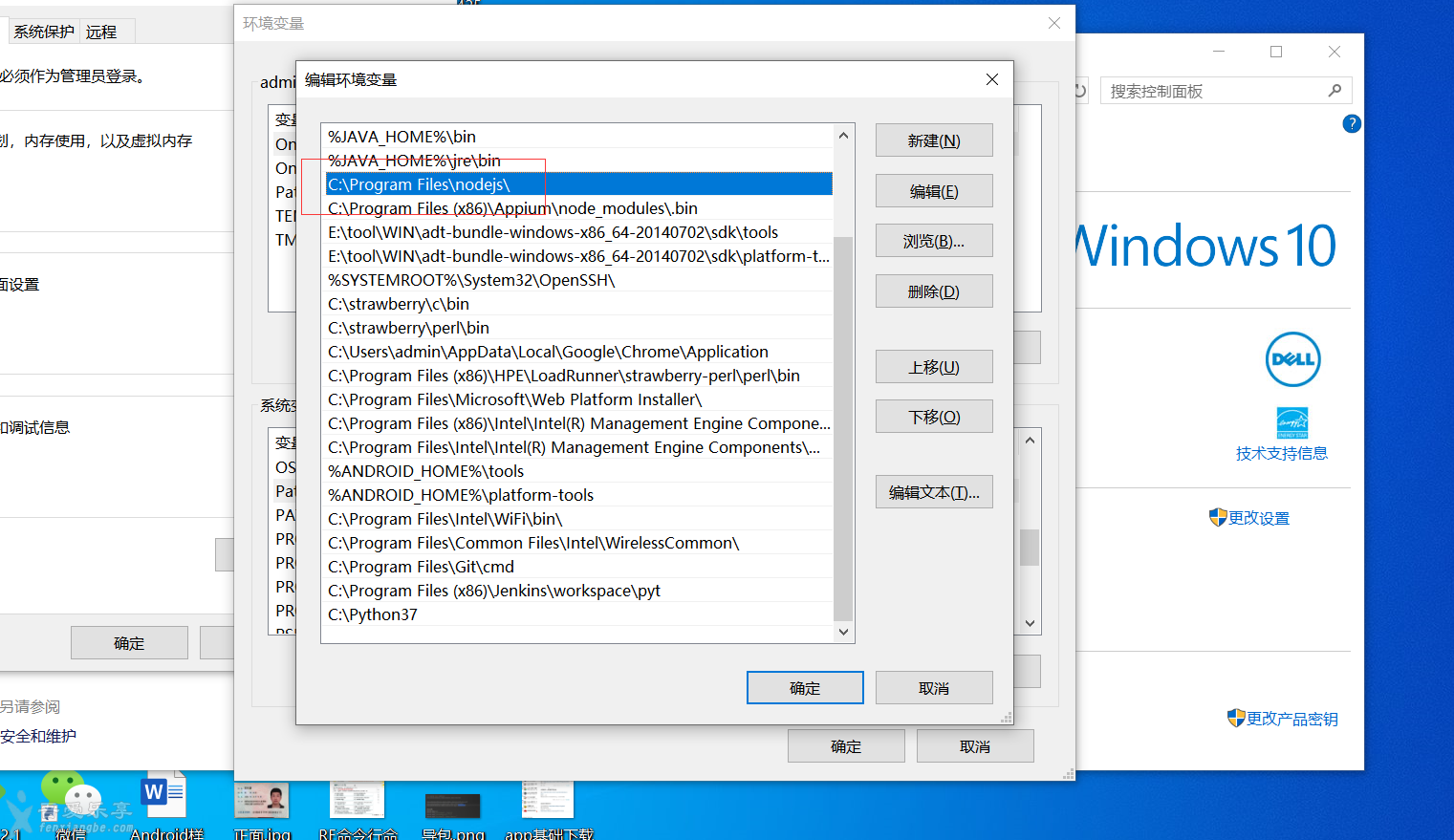
第一步、找到占用端口的所在进程
开始–运行–CMD 到命令提示符,输入 netstat -aon|findstr “5037”,找到占用adb5037端口的进程
第二步、找到占用该进程的名称
开始–运行–CMD 到命令提示符,输入 tasklist|findstr “1408”
第三步、杀掉该进程
开始–运行–CMD 到命令提示符,输入 taskkill /f /t /im 360MobileLoader.exe
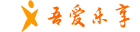 吾爱乐享
吾爱乐享















1234